Table of Contents
ToggleIntroduction: how to install ring doorbell
In the era of smart homes, installing a Ring Doorbell has become a popular choice for homeowners seeking enhanced security and convenience. This step-by-step guide on” how to install ring doorbell “, And will walk you through the process of installing your Ring Doorbell seamlessly. Follow these simple instructions to ensure a hassle-free setup and enjoy the benefits of a smart and secure home.
1. Gather Your Tools:
Before you begin, make sure you have all the necessary tools at hand. You will need a screwdriver, a power drill, screws, a level, and a smartphone with the Ring app installed.

2. Choose the Right Location:
Note: If you don't have an Existing Doorbell, You can skip step-3 and step-4.
3. Power Off Your Existing Doorbell:
4. Remove the Existing Doorbell:
5. Install the Mounting Bracket:

6. Connect the Wires:
7. Attach the Ring Doorbell:
8. Secure the Doorbell:
9. Power On and Set Up:
10. Test Your Ring Doorbell:
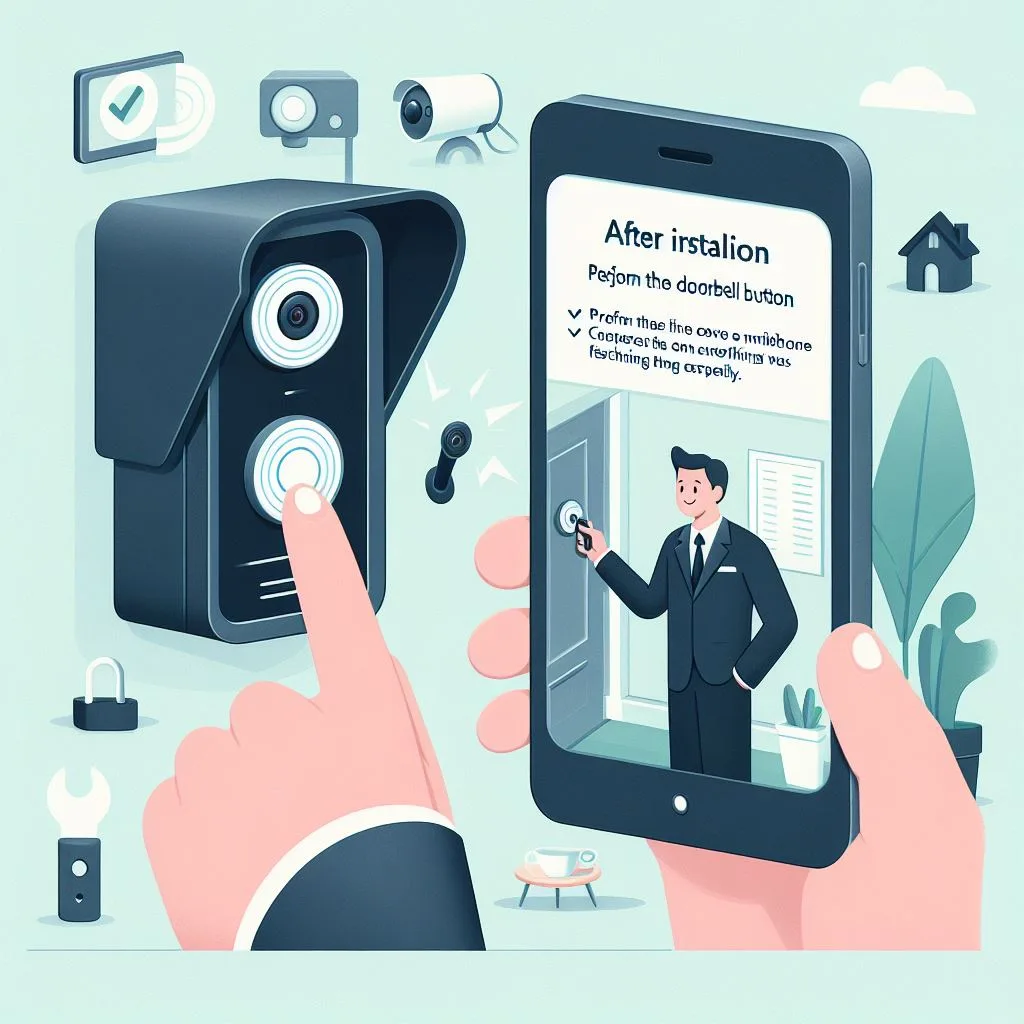
Conclusion: how to install ring doorbell
Congratulations! Your Ring doorbell has been successfully installed, increasing the security of your house. You can assure a simple setup process and take advantage of the convenience and peace of mind that come with a smart doorbell by following these easy steps. Greetings from the world of simple technology integration and better home security. Some additional steps are given below on the functionality and settings of Ring doorbell.
11. Customize Your Ring Doorbell Settings:
Once your Ring Doorbell is installed, take some time to explore the settings on the Ring app. Customize motion detection zones, notification preferences, and video recording settings to suit your specific needs. This personalization ensures that your Ring Doorbell operates precisely as you want it to, providing you with a tailored security solution.
12. Integrate with Other Smart Devices:
Enhance the functionality of your Ring Doorbell by integrating it with other smart home devices. Many popular smart home platforms, such as Amazon Alexa and Google Assistant, can sync with your Ring Doorbell. With this integration, you can monitor and operate your house more effectively as devices can communicate with each other without any problems.
13. Regularly Check and Maintain:
To ensure optimal performance, make it a habit to check your Ring Doorbell regularly. Clean the camera lens, remove any debris around the device, and inspect the wiring to identify and address any potential issues promptly. Regular maintenance will prolong the lifespan of your Ring Doorbell and maintain its effectiveness.
14. Stay Informed with Ring Protect:
Consider subscribing to Ring Protect, a subscription service that offers additional features like cloud storage for video recordings, extended warranties, and professional monitoring. While this service is optional, it can provide added peace of mind and enhance the overall functionality of your Ring Doorbell.
Conclusion: how to install ring doorbell
By following these additional tips and taking advantage of the advanced features offered by the Ring Doorbell system, you’ve not only installed a reliable security device but also optimized its capabilities for your specific needs. Embrace the convenience, customization, and peace of mind that come with a well-installed and finely-tuned Ring Doorbell, securing your home in the smartest way possible. Welcome to a safer and more connected living experience. Thanks for reading our article on how to install ring doorbell.
